
Happy New Month To You All! I want you to start this new month with Joy and Free Browsing that is why I decided to give you this Blazing Settings On Stark VPN to enjoy Glo 0.0k.
I know you're in a hurry to start browsing unlimitedly for free so i wont go round the Bush rather i would hit the nail on the head.
We've been using this Free Browsing cheat for about a year now though it was in Tweakware and Psiphon VPN, But this setting on Stark VPN is the one currently blazing.
How To Set Up Glo 0.0 On Stark VPN
* Download and Install Stark VPN from this LINK
* Set your Network Speed to 3G or 4G and make sure you have Good Network Coverage and also your Account Balance should be 0.0kobo
* Open the already installed Stark VPN app and click on the top selection button to select your preferred Region ( USA is best )

* Click on the second selection button to select your preferred Free Browsing Network ( Here you choose Glo )
* Now click on the Big Red button to Connect, Once connected the button would change to Green. You can now browse and Download Unlimtedly!
Have a Wonderful New Month!
Still on Contechs Blog!
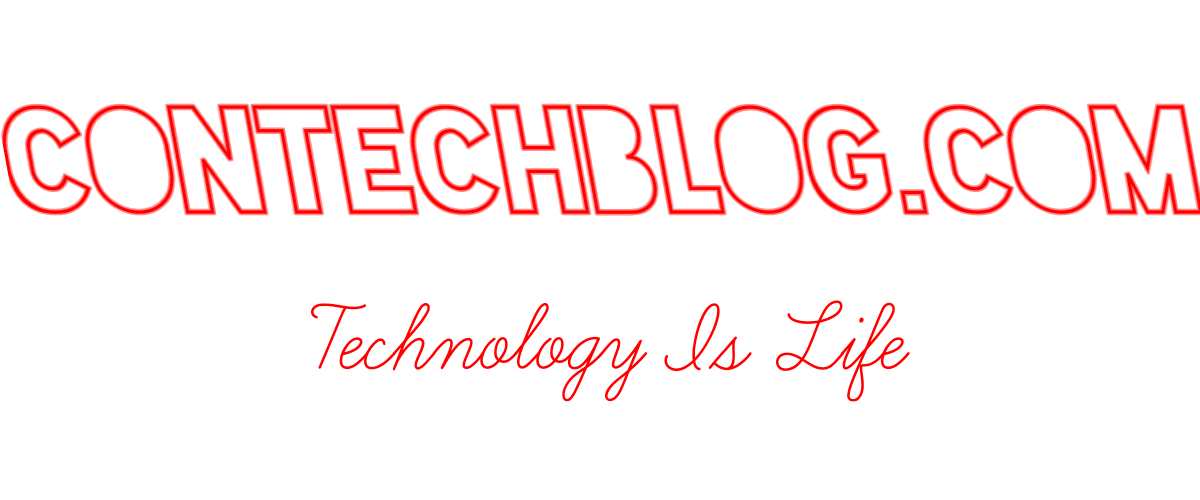

0 comments:
We Love Comments...