Follow the procedure below the change the IMEI number of any Android MediaTek device. Tweaking of IMEI allows you to get free data bundles from different mobile networks.
How to change the IMEI Number on MediaTek Android Phones
1. Firstly, you have to download Mobile uncle tools from Google's play store. This app would be used to change your IMEI number.
2. After downloading and installing the aforementioned app, launch it.
3. This step can be skipped but I advise you to backup your IMEI by clicking on the IMEI backup restore option, then choose SD card to back it up.
4. Go back to the homepage of the app and click on Engineer mode and click also on Engineer mode (mtk)
Note that if you don't find the Engineer mode (mtk) then you should know your phone is not an MTK device.
5. Under Engineer mode side scroll to connectivity and select CDS information, Then select Radio information after which you select the sim you wish to change its IMEI.
6. Here comes the hard part, on the field with AT+, type E and you would see some dropdown options select 1,7"" for sim 1 and 1,10"" if you are changing sim 2.
Then give a space between the + and E.
Type in your new 15 digits IMEI between the two apostrophes after 7 or 10, ex: AT+ EGMR=1,7"123456789123456".
Then click Send At Command, If successful you should receive a response of AT command is sent.
Reboot your Phone to activate your new IMEI. Dial *#06# to check your new IMEI number.
Note: If after tapping the send at command you receive a response of "This command is not allowed in user build", Then check if you gave space between + and E and you are good to go.
The comment box is open for your questions and suggestions. Blaze On.
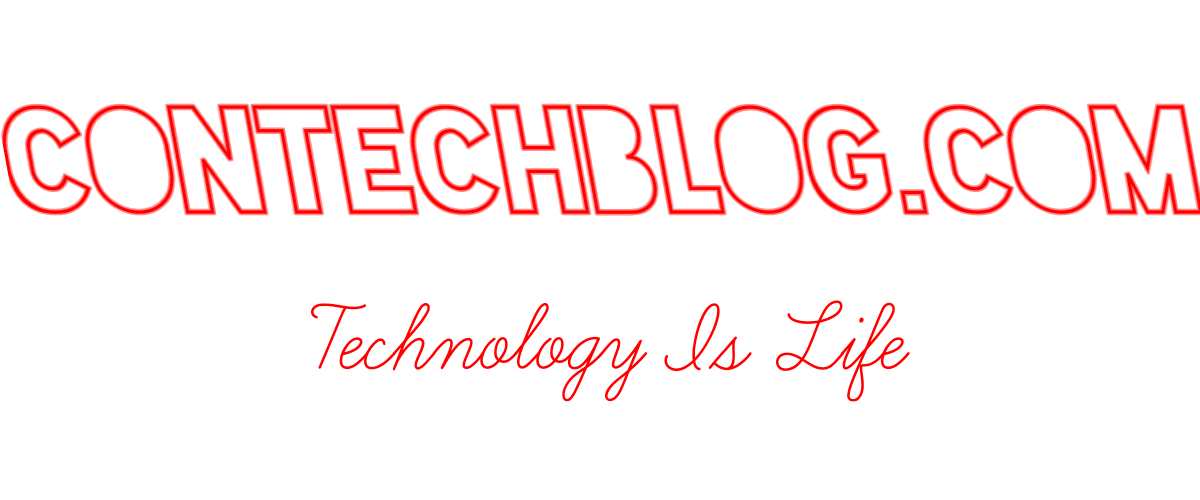


Tanks
ReplyDelete